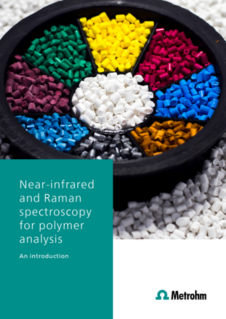How to implement NIR spectroscopy in your laboratory workflow
Jan 8, 2024
Article
en
The steps needed to implement near-infrared spectroscopy in your laboratory: creating a calibration set, creating and validating prediction models, and routine analysis.
Once near-infrared spectroscopy (NIRS, or NIR spectroscopy) has been successfully integrated in your analysis workflow, your lab will profit from a fast, accurate, and non-destructive method for routine analysis. But how should you proceed to implement NIR spectroscopy in your laboratory workflow?
In this third installment in our series about NIR spectroscopy, we describe the steps needed to implement a NIR method in your lab, showcased on a real example.
Let’s begin by making a few assumptions:
- Your business produces polymeric material. The laboratory has invested in a NIR analyzer for rapid moisture measurements (as an alternative to Karl Fischer titration) and rapid intrinsic viscosity measurements (as an alternative to measurements with a viscometer).
- The laboratory has just received their new NIR lab equipment, e.g., a NIRS DS2500 Analyzer.
Both the determination of moisture and the measurement of intrinsic viscosity are examples of quantitative analysis. NIR spectroscopy can in most cases not be used instantly for this analysis, because a NIR calibration (or prediction model) needs to be created first.
As shown in Figure 1, the steps for implementing NIR spectroscopy include:
Step 1: Create a calibration set
In the first installment of this series (What is NIR spectroscopy?), we have already learned that NIR spectroscopy is a secondary method. This means that your NIR analyzer requires «training» with a set of spectra corresponding to parameter values sourced from a primary method. In our example for analyzing moisture and intrinsic viscosity, the primary methods are Karl Fischer titration and viscometry. In this case, the values from the primary analyses are known.
For the method to be robust, the samples in the training set, referred to as calibration set, must cover the complete expected concentration range of the parameters tested. This reflects other techniques (e.g., High-Performance Liquid Chromatography, HPLC) where the calibration standard curve needs to span the complete expected concentration range. Therefore, if you expect the moisture content of a substance to be between 0.35% and 1.5%, then the samples in the calibration set must cover this range as well.
Measure the required samples with the NIRS DS2500 Analyzer. Then, link the results from the NIR measurements to the values obtained from the primary methods (Karl Fischer titration and viscometry) on the same samples using a software. For instance, simply enter the moisture and viscosity values using the Metrohm Vision Air Complete software package (Figure 2). Subsequently, this spectral data (the calibration set) is used for prediction model development.
How many samples or spectra are needed?
The ideal number of spectra in a calibration set depends on the variation in the sample (particle size, chemical distribution, etc.). In this example, we used 10 polymer samples, which is a good starting point to check the feasibility of an application.
However, to build a robust calibration set which covers all sample variations and ensures a reliable quantitative analysis, more sample spectra are required. As a rule, approximately 40–50 sample spectra provide a suitable prediction model in most cases.
The data set including 40–50 spectra is also used to validate the prediction model. This can be done, for instance, using the Metrohm Vision Air Complete software package, which splits the data set into two groups of samples:
- Calibration set 75%
- Validation set 25%
Step 2: Create and validate prediction models
Creating a prediction model
Now that the calibration set has been measured across the range of expected values, a prediction model must be created. This step is also known as NIR calibration model development. Do not worry – all of the procedures are fully developed and implemented in the Metrohm Vision Air Complete software package. First, visually inspect each NIR spectrum to identify regions that change with varying concentration. Often, applying a mathematical adjustment (such as the first or second derivative) enhances the visibility of the spectral differences (Figure 3).
Once visually identified, the software attempts to correlate these selected spectral regions with values sourced from the primary method. The result is a correlation diagram, including the respective figures of merit, i.e., the Standard Error of Calibration (SEC, precision) and the correlation coefficient (R2). Figure 4 shows an example of a correlation diagram for moisture. The same procedure is carried out for the other parameters (in this case, intrinsic viscosity).
Univariate vs. multivariate data analysis
The process described above is again similar to general working procedures with HPLC. When creating a calibration curve with HPLC, typically the peak height or peak intensity (surface) is linked with a known internal standard concentration. Here, only one variable is used (peak height or surface), therefore this procedure is known as «univariate data analysis».
On the other hand, NIR spectroscopy is a «multivariate data analysis» technology. NIRS utilizes a range of the electromagnetic spectrum (e.g., 1900–2000 nm for water) and therefore multiple absorbance values are used to create the correlation.
Validating a prediction model
As before, a prediction model is created using the calibration set, but the predictions will now be validated using the validation set. Results for these polymer samples are shown above in Figure 4. Users who are inexperienced with NIR model creation and do not yet feel confident with it can rely on Metrohm support, which is known for its high-quality service. We will assist you with prediction model creation and validation.
Step 3: Routine analysis
The beauty of near-infrared spectroscopy comes into focus once the prediction model has been created and validated. Polymer samples with unknown moisture content and unknown intrinsic viscosity can now be analyzed at the push of a button. The NIRS DS2500 Analyzer will display results for those parameters in less than a minute.
Display options
Typically, only the results are shown. Sometimes the results are highlighted by a yellow or red box to indicate a warning or error as shown in Figure 5. The spectrum itself is not shown.
Of course, the option also exists to display the spectra, but for most users (especially for shift workers), these spectra have no meaning, and they can derive no information from them. In these situations, only the numeric values are important along with a clear pass/fail indication.
Another display possibility is the trend chart, which allows for the proactive adjustment of production processes. Warning and action limits are highlighted here as well (Figure 6).
Summary
Most of the effort needed to implement NIRS in the laboratory lies at the beginning of the workflow, during the collection and measurement of samples that span the complete concentration range. The prediction model creation and validation, as well as implementation in routine analysis, is done with the help of the Metrohm Vision Air Complete software package and can be completed within a short period. Additionally, our Metrohm NIRS specialists will happily support you with the prediction model creation if you require assistance.
At this point, note that there are cases where NIR spectroscopy can be implemented directly without any prediction model development, by using Metrohm pre-calibrations. These are robust, ready-to-use operating procedures for certain applications (e.g., viscosity of PET) based on real product spectra.
We present and discuss their characteristics and advantages in the next article:
Your knowledge take-aways
Learn more about our NIR spectrometers for lab and process analysis, as well as Raman solutions
Learn more about selected NIR applications in the polymer industry
 Share via email
Share via email